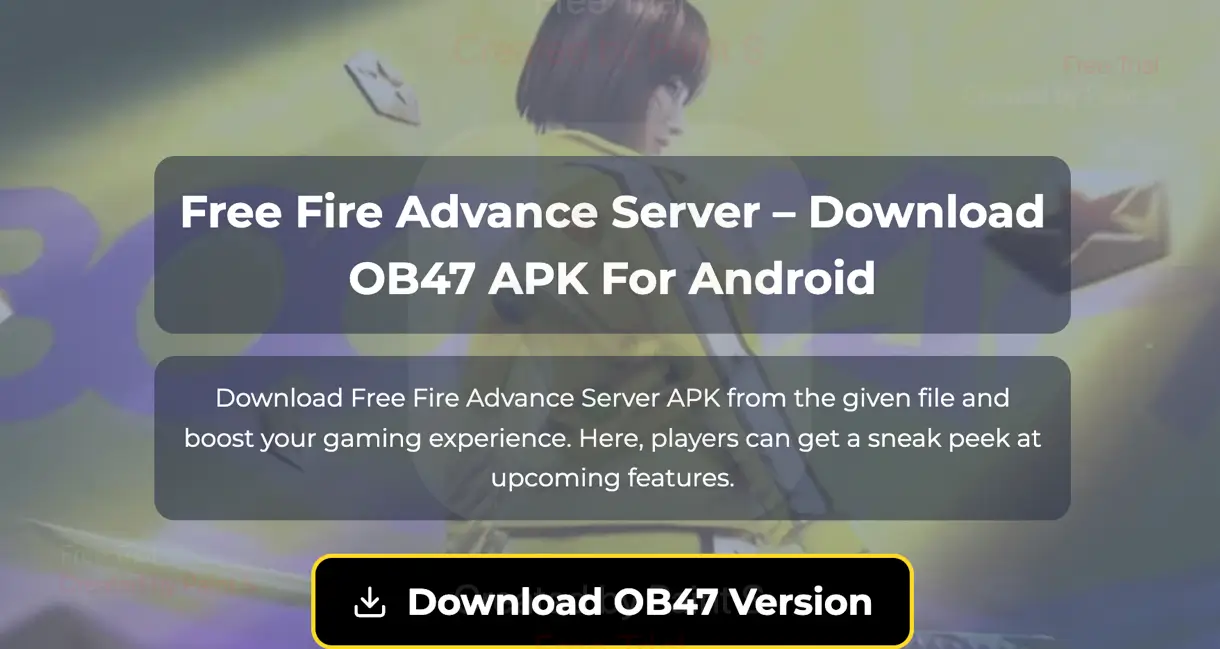Free fire advance server: Free Fire is a widely popular battle royale game that has captured the hearts of millions of players worldwide. Known for its intense action, dynamic gameplay, and frequent updates, Free Fire keeps players engaged with fresh content and features.
One of the most intriguing aspects of the game is the Free Fire Advance Server, a platform where players can test new features before they are officially launched.
If you are curious about what Free Fire Advance Server is, how it works, and how you can download the APK on your Android, iOS, Windows, or Mac devices, this guide is for you.
Let’s start,
What is Free Fire Advance Server?
The Free Fire Advance Server is a testing platform developed by Garena, the creators of Free Fire. It allows selected players to access beta versions of upcoming updates before they are rolled out to the general public.
These servers act as a sandbox where players can explore new features, test unreleased weapons, and provide feedback to the developers.
This program helps Garena identify and fix bugs, optimize performance, and ensure a smooth experience for all players once the updates go live.
In exchange for early access, testers can also report issues and suggest improvements. Some players even receive rewards for finding and reporting bugs.
Features of Free Fire Advance Server
- Exclusive Access to New Features: Players get a sneak peek at unreleased features, including new maps, weapons, characters, and game modes.
- Bug Hunting and Rewards: Garena encourages testers to report bugs and glitches. Players who identify critical issues may receive in-game rewards as a token of appreciation.
- Limited Availability: Advance Servers are only available for a limited time and to a limited number of players. This exclusivity makes it highly sought after among fans.
- Feedback Opportunity: Players can directly share their opinions and suggestions with the developers, contributing to the game’s improvement.
How to Register for Free Fire Advance Server
To gain access to the Free Fire Advance Server, you need to register on the official website. Follow these steps:
- Visit the Official Website: Go to the Free Fire Advance Server website.
- Log in with Facebook: Use your Facebook account linked to your Free Fire profile to log in. Ensure your Facebook account is active and connected to your game ID.
- Fill Out the Registration Form: Provide the required details, including your name, email address, and active phone number.
- Submit Your Application: After filling out the form, click on the “Submit” button. If selected, you will receive a unique activation code via email or on the website.
- Download the APK: Once approved, you can download the APK file from the same website.
How to Download Free Fire Advance Server APK on Android
Downloading and installing the Free Fire Advance Server APK on Android devices is simple. Follow these steps:
- Download the APK File
- Visit the official Advance Server website.
- Click on the “Download APK” button.
- Enable Unknown Sources
- Go to your phone’s settings.
- Navigate to “Security” or “Privacy.”
- Enable the “Install apps from unknown sources” option.
- Install the APK
- Locate the downloaded APK file in your device’s file manager.
- Tap on it and follow the on-screen instructions to install.
- Enter the Activation Code
- Launch the app and enter the activation code provided during registration.
- Start exploring the Advance Server!
How to Access Free Fire Advance Server on iOS
Currently, Free Fire Advance Server is primarily designed for Android devices. However, iOS users can access the beta features indirectly through third-party emulators or by waiting for official updates. Unfortunately, there is no direct APK installation method for iOS users as of now.
How to Play Free Fire Advance Server on Windows and Mac
Playing Free Fire Advance Server on PC requires the use of an emulator. Here’s how you can set it up:
1. Download an Android Emulator
Popular emulators like BlueStacks, LDPlayer, and NoxPlayer allow you to run Android apps on Windows and Mac.
- Visit the official website of your preferred emulator and download it.
- Install the emulator on your PC or Mac.
2. Download the Advance Server APK
- Open the emulator and log in to your Google account.
- Download the Free Fire Advance Server APK from the official website.
3. Install the APK on the Emulator
- Drag and drop the APK file into the emulator or use the emulator’s APK installation feature.
4. Enter the Activation Code
- Launch Free Fire Advance Server within the emulator.
- Input the activation code and start playing.
Tips for a Seamless Experience
- Stable Internet Connection: Ensure you have a reliable internet connection to avoid interruptions while playing on the Advance Server.
- Sufficient Storage Space: The Advance Server APK can be large, so make sure your device has enough free storage.
- Avoid Sharing Activation Codes: Activation codes are unique and cannot be reused. Sharing them with others might lead to account issues.
- Regular Updates: Keep an eye on the Advance Server’s schedule to know when testing is live and for how long.
Frequently Asked Questions (FAQs)
1. Is Free Fire Advance Server Free to Access?
Yes, it is free to access, but only players who are selected and have an activation code can log in.
2. How Long is the Advance Server Active?
The server is typically active for a few days to a week before new updates are released.
3. Can I Use the Advance Server on My Main Account?
No, the Advance Server runs separately from the main game. Progress made in the Advance Server will not carry over to the main game.
4. What Happens If I Find a Bug?
You can report bugs directly through the Advance Server. Some players receive in-game rewards for identifying significant issues.
Conclusion
The Free Fire Advance Server is an excellent way for players to get a first look at upcoming updates and contribute to the game’s development. While it’s primarily accessible to Android users, players on other platforms can still explore workarounds to experience the beta features.
By following this guide, you’ll be well-equipped to download and play Free Fire Advance Server on Android, iOS (indirectly), Windows, and Mac. Remember to make the most of this opportunity by testing features, reporting bugs, and sharing your feedback with the developers. Happy gaming!
You” also like to read:
- Unrevealed Free Fire Updates: Upcoming Weapons and Features You Should Know About
- How to Enable Chrome Flags in Chrome Using chrome://flags
- फ्री फायर मैक्स (Free fire max) और एडवांस सर्वर (Advance server): इसे कैसे खेलें और रिडीम कोड कैसे पाएं